Make Shopping Social
Create fun, interactive polls from any products online and let your friends help you decide what to buy!
Add to Chrome - It's Free!Shop Anywhere, Get Opinions Everywhere
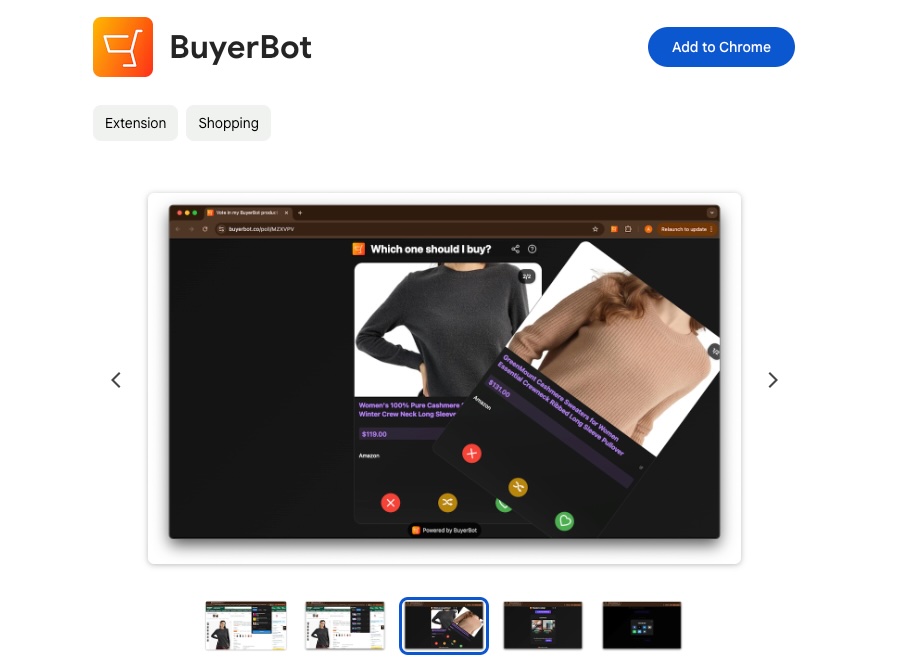
Add Products With One Click
Browse your favorite stores and add products to your poll with our simple Chrome extension. Works on any shopping site!
Create Beautiful Product Polls
Compare Multiple Options
Add at least 2 products to your poll and customize your question for friends.
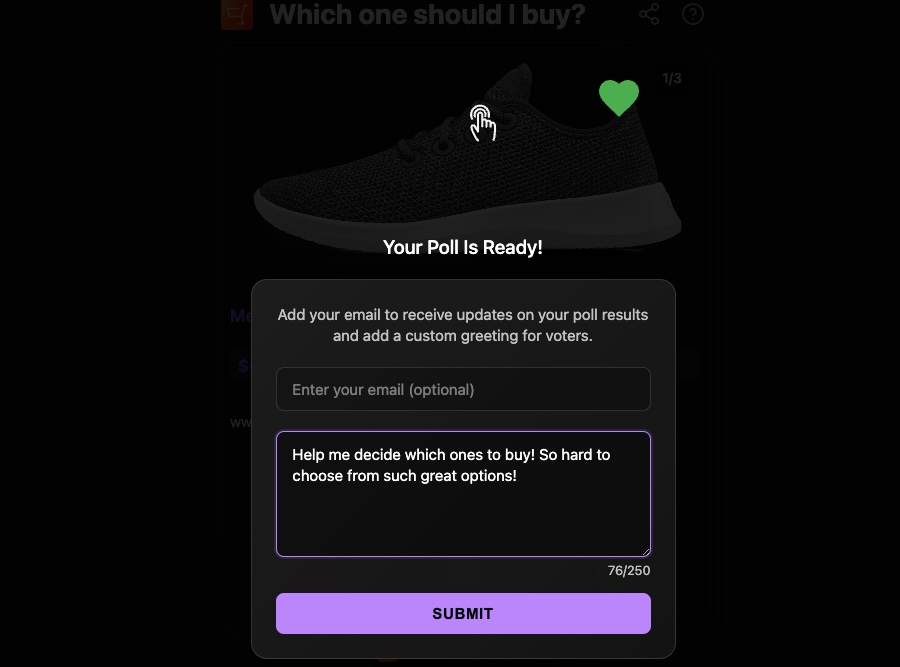
Fun, Tinder-Style Voting
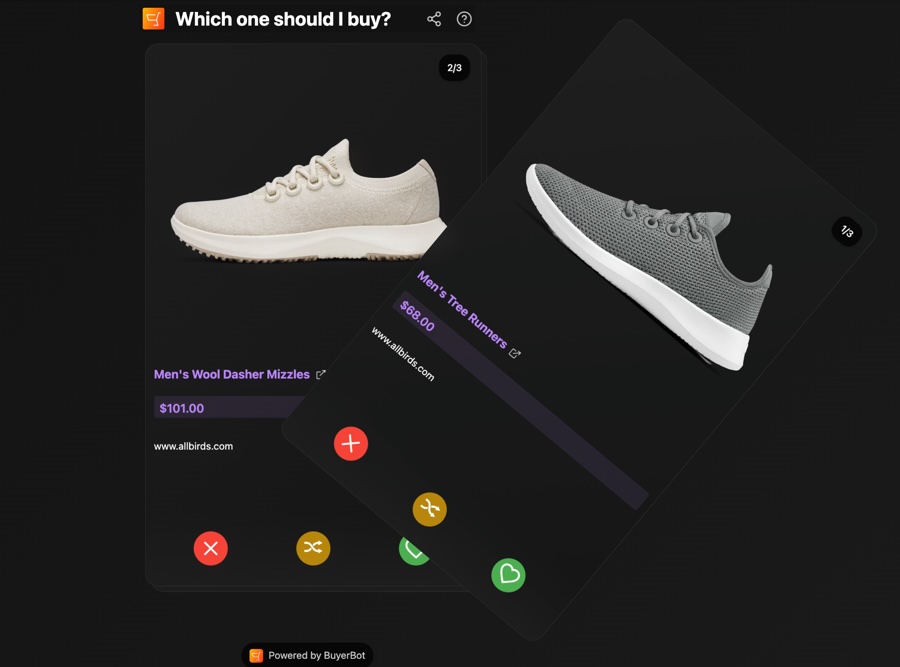
Swipe to Vote
Friends can quickly vote yes or no on each option with our addictive swipe interface.
See Results Instantly
Track Your Poll Results
Watch votes come in real-time and see which products your friends love most.
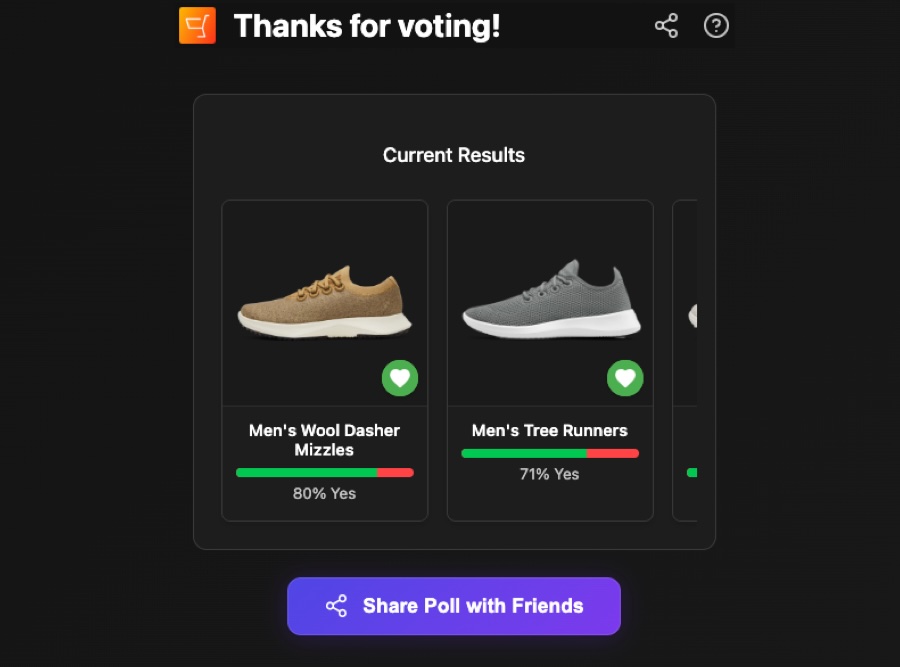
Perfect For
Big Purchases
Get trusted opinions before making major buying decisions
Gift Selection
Find the perfect gift with help from friends and family
Fashion Choices
Get style advice on clothing and accessories
How It Works
Install the Extension
Add BuyerBot to Chrome in seconds - it's free!
Browse Products
Shop on any website and find products you're considering
Add to Poll
Click the BuyerBot icon to instantly add products to your poll
Share Your Poll
Send your poll to friends and family to get their opinions
Collect Votes
Watch the results roll in and make a confident decision
Never Make a Shopping Decision Alone Again
Install BuyerBot and turn shopping into a social experience!
Add to Chrome - It's Free!